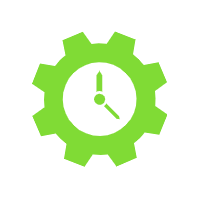When it comes to timekeeping, the iPhone offers a versatile and user-friendly experience. One of the options available to users is military time, also known as the 24-hour clock system. In this blog post, we’ll explore what military time is, how to enable it on your iPhone, and the advantages of using it.
What is Military Time?
Military time, also referred to as the 24-hour clock system, is a timekeeping format that eliminates ambiguity between AM (Ante Meridiem, before noon) and PM (Post Meridiem, after noon). Instead of two separate 12-hour periods, military time uses a continuous count of hours from 00:00 (midnight) to 23:59 (11:59 PM). For example, 1:00 PM in standard time is represented as 13:00 in military time.
Enabling Military Time on Your iPhone
Switching your iPhone to military time is a straightforward process:
- Open the Settings App: Locate and tap the “Settings” app on your iPhone’s home screen.
- Scroll Down and Tap “General”: Scroll down the settings menu until you find the “General” option. Tap on it to access the general settings.
- Date & Time: Inside the “General” settings, you will see “Date & Time.” Tap on it to access the date and time settings.
- 24-Hour Time: Under the “Date & Time” settings, you will find an option labeled “24-Hour Time.” Tap the toggle switch next to it to enable military time.
Once you’ve made this change, your iPhone will display the time in the 24-hour format across the system, including the lock screen, home screen, and all apps.
Advantages of Using Military Time on Your iPhone
- Clarity and Precision: Military time eliminates any confusion between AM and PM, providing a clear and precise representation of time. This is particularly useful in situations where timing is critical, such as scheduling appointments or coordinating activities.
- Global Standard: Military time is a global standard used by various industries, including aviation, healthcare, and the military. It simplifies communication and scheduling across different time zones and international contexts.
- Efficient Planning: When using military time, planning your day becomes more efficient. There’s no need to specify whether an event is in the morning or evening, reducing the risk of scheduling errors.
- Professionalism: In many professional settings, military time is preferred for its precision and formality. It’s commonly used in fields where accurate timing is crucial.
- Reducing Errors: Using the 24-hour clock system reduces the chances of missing appointments or deadlines due to misunderstandings about the time.
Enabling military time on your iPhone is a simple adjustment that can enhance your timekeeping experience. Whether you prefer the clarity and precision it offers or need to align with global standards, using military time on your iPhone can be a practical choice. So, if you haven’t already, consider making the switch and enjoy the benefits of this straightforward timekeeping format.